As a website owner, you are interested in creating a popular resource. Sometimes useful, interesting and high-quality content is not enough to attract users and keep them from leaving. The key role here is played by a page speed. And you definitely need to speed up WordPress.
Why Page Speed Matters
Users don’t like slow websites. Recent research showed that 40% of users leave the website if they have to spend more than 3 seconds of waiting for the page load.
Speed is a very important figure for search engines. Google lowers ranking positions of slow websites. By “slow” Google means that users have to wait longer than 2-3 seconds. If the website speed is far from perfect, you need to find and fix the possible issues. And WordPress plugins can really help with it.
How to Speed Up WordPress with the Free Clearfy Plugin
Clearfy is a free and powerful tool that helps to speed up websites by optimizing HTML code and scripts, image compression and disabling unwanted features. Users worldwide use Clearfy to solve different sorts of optimization tasks.
To speed up page load, download and install Clearfy to your WordPress website. Go to Settings => Clearfy menu => Quick start. You can optimize a website a one-click by pressing Do buttons.
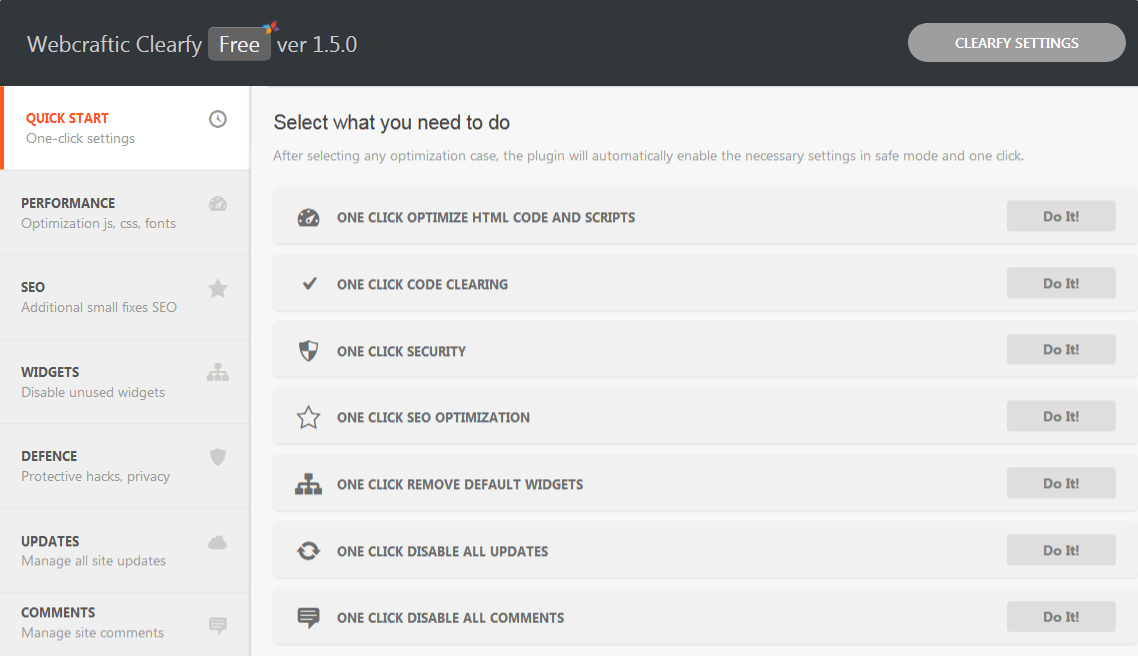
If you want to disable unwanted scripts, clean the code from useless links, compress HTML, and reduce the page weight go to Settings => Clearfy menu => Performance. Check Performance, HTML compression, Compress and minify scripts tabs to disable unused features.
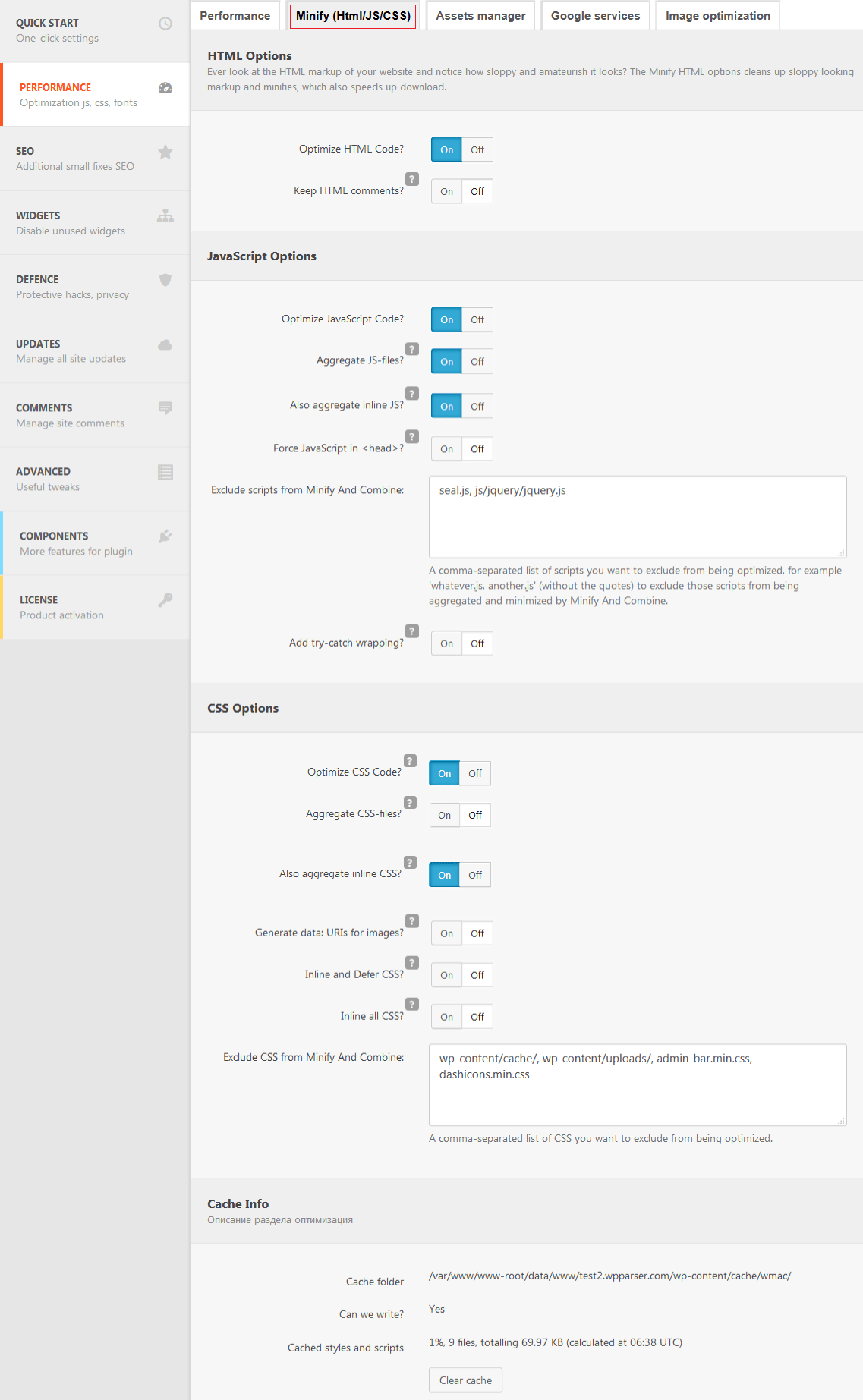
Important! Be careful when activating several settings. They can affect the overall plugin and theme performance.
You can speed up WordPress by optimizing images. Go to Settings => Clearfy menu => Image optimization. Select the compression mode from the Basic settings tab and enable automatic optimization for all images.
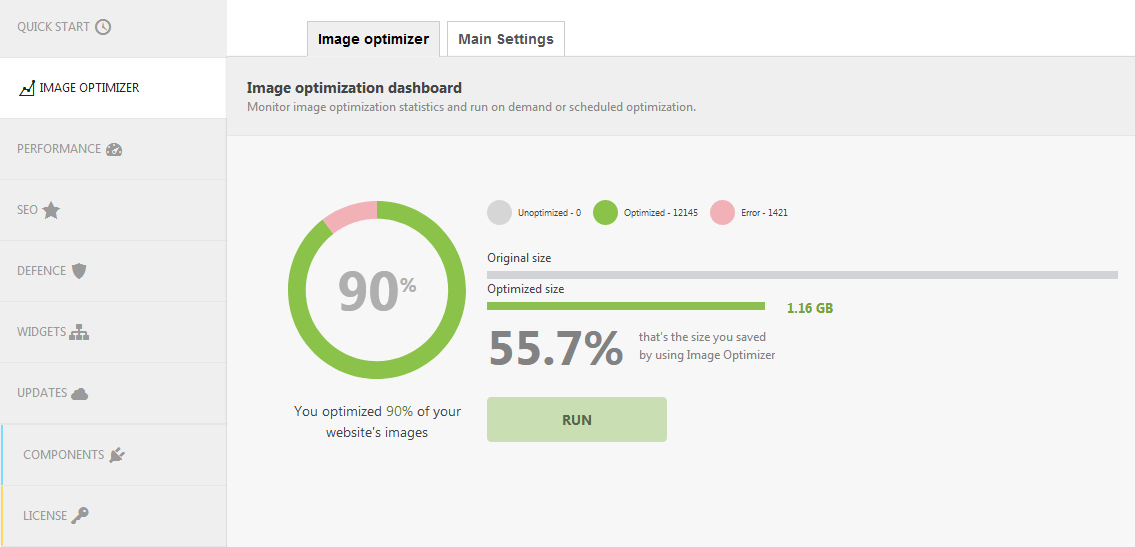
Result
Clearfy is a great solution to speed up the WordPress website.
Advantages:
- a lot of features to solve different problems;
- many settings. You can enable only necessary option you will use to improve performance and optimize the website;
- you can disable unwanted features any time;
- regular updates;
- free guides and support.
Disadvantages:
- not a good solution in case you are looking for 1-2 useful features only. вы ищете плагин, чтобы использовать 1-2 функции, устанавливать Clearfy не рационально;
- требуется время на изучение возможностей и настроек.
Speed Up WordPress with Script Manager
The Webcraftic team has created another useful tool to improve the website performance – free Script manager. This plugin helps to decrease the number of HTTP-requests, reduce the source code and speed up the website.
First of all, you should download the plugin from the WordPress repository. Open WordPress under Admin role, go to the home page of your website. Press the Script manager button from the admin bar. You will see the list of loaded scripts, styles, and fonts. Check the elements you’d rather get rid of and disable them. Save changes.
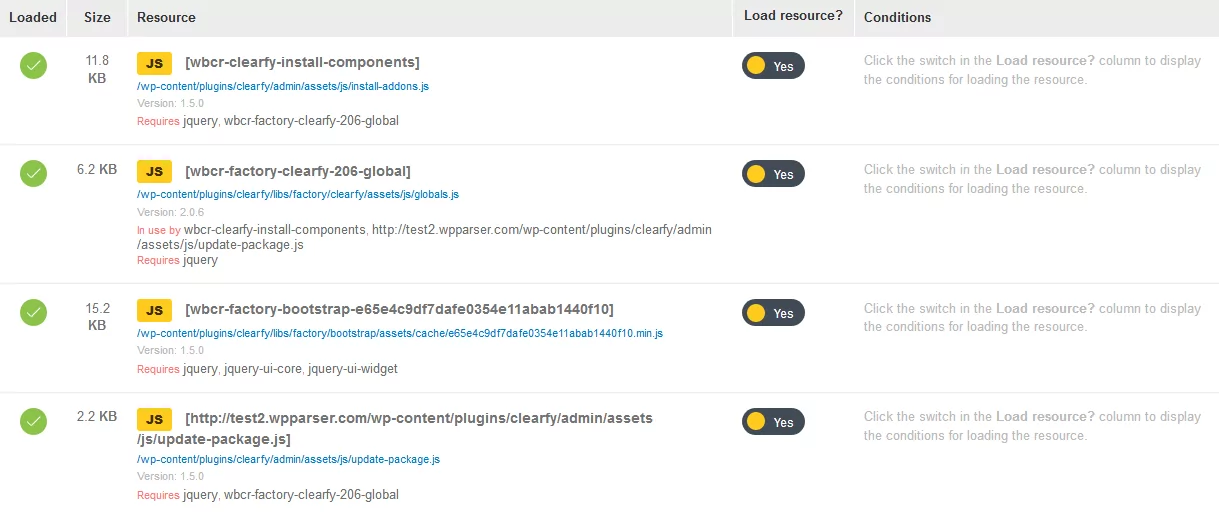
Important! Use the local server for testing purposes, so you won’t harm the website.
Result
Despite being a super helpful tool to speed up WordPress, there are some disadvantages.
Advantages:
- solves the problem with slow page speed;
- easy settings to manage;
- support.
Disadvantages:
- can’t solve many tasks at the same time. If you need additional features, you’d have to use other plugins. Extra plugins affect the website performance;
- rare updates.
Conclusion
We’ve learned a few ways of speeding up WordPress websites with plugins. In our opinion, Clearfy is an optimal solution for most of the cases. With Clearfy, users can manage settings and enable only useful features.